February 1, 2023
How to Request a Specific Article Not Found or Available in Full-Text in the Library
Any journal or newspaper article that you want that either isn't found when searching the library, or isn't available in full text, can be requested for free through Inter-library Loan (ILL).
Turnaround time for requests averages about two business days but can take anywhere from a couple hours to a week, if available.
Please note: this service cannot be used to request books, or archival or multimedia materials.
Here are quick steps to request articles via Inter-library Loan:
- If found in OneSearch but it is not available in full-text (you'll see a "Get It" or "Check for Available Services" link):
- Make sure you are signed into OneSearch (top right when in OneSearch - use your Empire login)
- Find your article and click the "Get It" link under it on the results page.
- On the next page, click "Request from another library via inter-library loan." (see screen shot below)
- That will take you to a pre-filled out request form. Scroll to the bottom of that form and click the Submit button.
- You'll receive an email with the results of your request, usually within two business days.
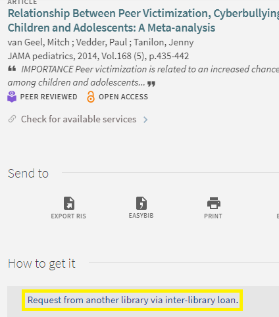
- If article not found in OneSearch:
- Make sure you have all the relevant details for the article (authors, title, journal info, volume/issue, date). If needed, look up the article to confirm details in Google Scholar.
- Go to the Inter-library Loan website and click the "Log In" link there (use your regular Empire login).
- On the next page, click "New Requests" (near top, center) and click "Journal Article” option.
- Paste or type in the article details in the form and then click the "Submit Request" button at the bottom.
- You'll receive an email with the results of your request, usually within two business days.
As always, if you have any questions about using inter-library loan or the library in general, 24/7 live chat is available on the right side of the library home page to get help.
Past Issues
- March 2024
- February 2024
- January 2024
- December 2023
- November 2023
- October 2023
- September 2023
- August 2023
- July 2023
- June 2023
- May 2023
- April 2023
- March 2023
- February 2023
- January 2023
- December 2022
- November 2022
- October 2022
- September 2022
- August 2022
- July 2022
- June 2022
- May 2022
- April 2022
- March 2022
- February 2022
- January 2022
- December 2021
- November 2021
- October 2021
- July 2021
- June 2021
- May 2021
- April 2021
- March 2021
- February 2021
- December 2020
- November 2020
- October 2020
- September 2020
- August 2020

