Session 2
Session 2 | Presentations | 10:30am
John Locke - SUNY Plattsburgh- Technology Enhanced learning Unit
Americans with Disabilities Act (ADA) compliance isn't just the law, it's the right thing to do. But how do we communicate that fact to our colleagues in education? Raising awareness is the first step. In April 2021, Dr. John Locke, Coordinator of Technology Enhanced Learning was asked to take on the additional title of Electronic Information Technology (EIT) Accessibility Officer at SUNY Plattsburgh. In preparation to assume this important role, Locke discovered that there was a need to raise awareness within the campus community with respect to the importance of ADA compliance as part of the college's Diversity, Equity, and Inclusion initiative. In this presentation, Locke will explain the creative process behind the year-long campaign, present the materials produced, assess their efficacy, and provide a preview of the next steps in working toward 100% compliance.
Conference Strand: Accessibility and Universal Design for Learning (UDL)
Target Audience: Grades K-12, Post-Secondary
Xuemao Zhang - East Stroudsburg University
Programming is the key component of reproducible data analysis. In general education (GE), lots of non-computing majors do not take a typical programming course due to their fear of the command line. A web app, Rstats, (http://esumath.shinyapps.io/rstats/) was developed to promote students' interest in R (https://cran.r-project.org/) programming while learning introductory statistics.
R is one of the top programming languages in data science which can implement a wide variety of statistical and graphical techniques. Students can learn the programming language R without coding with this web app on any web browser. The R code in the web app can be pasted to the R workspace installed on a PC or Mac to reproduce the data analysis results. However, the functionality is point-and-click so students uninterested in coding will not be intimidated by the features. The web app Rstats has the following six menus:
- Distributions - This menu allows users to calculate probabilities and quantiles for some typical discrete and continuous distribution.
- Inferences - Users can conduct statistical inferences about population means, proportions, and variances when data or statistics are given.
- Data Import - Users can upload or manually enter data (up to 5 variables), transform variables in the data, and download the data set. Only .csv (comma-separated values) format files are accepted by the app when a data set is to be uploaded.
- Univariate - Univariate data analysis can be done for the imported data.
- Multivariate - Univariate data analysis can be done for the imported data. The statistical models include simple and multiple linear regression models, logistic regression models, and contingency analysis.
- ANOVA- Users can conduct analysis of variance for designs of experiment with one or two factors.
In this presentation, the features of the web application Rstats will be described and how the web app was applied in a GE statistics class will be illustrated by several examples. Furthermore, the source code of the web app will be available on the github site https://github.com/esumath. Anyone interested in improving the webapp can contribute.
Conference Strand: Open Educational Resources (OER)
Target Audience: Grades K-12, Post-Secondary
Brandy Sevin - Fletcher Technical Community College
To liven up teachings and discussions, many instructors are adding online applications, extensions, and freeware into their lessons or would like to if they knew how. This presentation will showcase five online environments that can be used in the classroom setting, particularly for engaging student discussions.
The first extension will be showcased with the presentation slideshow-Google Slides. Google Slides is a presentation program included as part of the free, web-based Google Docs Editors suite offered by Google using a Bitmoji, which is your own personal emoji. Create an expressive cartoon avatar, choose from a growing library of moods and stickers - featuring YOU! This interactive classroom may seem elementary at first sight, but providing intellectual information will soon make this an enjoyable working environment for all ages.
The first slide will have a link to our second extension/application, which is Jamboard, a whiteboard developed by Google to work with Google Workspace. The audience will be given a TinyURL to type into their phone or computer to download the app or extension to open Jamboard. On Jamboard will be a question such as, "What Is Your Favorite App, Extension, and/or Freeware? Click on Edit/Plus Sign/Sticky Note to add your comment." The interaction from the audience and real-time viewing of comments will lead to the discussion and examples of how Jamboard can be used in a college classroom to promote student engagement on any topic being discussed. Example of one of my Jamboards: https://jamboard.google.com/d/1O7PCUTNcfJ9iPiXdjL5S9PUSPVJVdfGxDVFdl-q_WWk/edit?usp=sharing
The audience will then be introduced to the third freeware site called Wakelet, which saves articles, videos, images, tweets, and more, and organizes them into stunning collections. Examples of how to use Wakelet in the classroom will be shown by the presenters, and then the audience will be instructed to click the link to enter the Wakelet site to interact with the presenters. On this site, the audience will be able to share either their favorite application, extension, freeware, and/or website using a text, image, bookmark, pdf, link, tweet, video, and/or YouTube into Wakelet in real-time. Example of one of my Wakelet collections: https://wakelet.com/i/invite?code=237080
The fourth freeware will be Biteable. Biteable makes studio-quality videos with animation, stock footage, and photos the easy way. The audience will be introduced to a free video-making site. Examples of how this site can be used in the classroom will be shown by the presenters. The audience will watch a sample student video. Example of one of my Biteable videos: https://biteable.com/watch/2970605/1931b591af6e3bd32a6c6efcdc9fb5c3
The presentation will conclude with the fifth extension-Google Forms. Google Forms is a survey administration software included as part of the free, web-based Google Docs Editors suite offered by Google. Google forms is a great way to discuss topics independently through student and instructor interaction. Google forms also allow users to immediately send reports, certificates, or documents immediately back to the student after the form is submitted. The audience will interact with the presenters by filling out a Google Form listing their email, name, date, and short answer of what they enjoyed about the presentation. After the form is submitted, Google will automatically send the audience an email with more applications, extensions, and freeware sites that can be used in the classroom. Here is an example of the form: https://forms.gle/P16QLXdFKhA4NytT9
Click to View Google SlideShow: https://docs.google.com/presentation/d/1oZiXn0LgYUA1CODtuC6y-c6zGdeCUnUY-Jfj--M4Igg/edit?usp=sharing
Conference Strand: eLearning
Target Audience: Grades K-12, Post-Secondary
Cristina Montagna - Mercy College
As flipped classroom learning has grown in popularity within higher education, so has related research. Despite this, students' perspectives on their flipped learning experiences in graduate-level courses, particularly within the academic discipline of counselor education, have not been extensively investigated in related literature, yet their views are critical to explore in order to understand how to best integrate pedagogy and technology into the learning process.
This presentation focuses on the findings of my Q-methodological study, which explored students' unique and common viewpoints pertaining to their experience of flipped classroom instruction in an online graduate-level counseling techniques course. It also provides recommendations for the reform of needed support systems to foster the bridging between research, policies, and technology-enhanced instructional practice in higher education.
Conference Strand: eLearning
Target Audience: Post-Secondary
Katie Ross - Full Sail University
Online learning has continued to grow and become a preferred learning method for many students. As a result, educators are seeking ways to meet the needs of the online learner while also providing a robust environment that leads to deeper learning. This presentation will highlight three proven ways that online courses can enhance learning and lead to a stronger sense of community for the distant learner. Participants of this session will learn proven ways to increase course participation, pass rates, and critique data by implementing basic design principles in online learning. A case study from Full Sail University will highlight these strategies and provide a how-to guide for future implementation.
Conference Strand: eLearning
Target Audience: Post-Secondary
Roberta (Robin) Sullivan - University at Buffalo
Nicole Simon - Nassau Community College
Cherie van Putten - Binghamton University
Christine Marchese - Nassau Community College
Participants will explore the State University of New York's "Exploring Emerging Technologies for Lifelong Learning and Success." This Massive Open Online Course (MOOC) is an open-access resource targeted toward a diverse group of learners, including students, faculty, and anyone from across the globe with an interest to learn how to use freely available established and emerging technologies to succeed in today's rapidly changing environment.
Learners in this MOOC gain an understanding of the value and implications of using technology tools for career and personal advancement in a framework of lifelong learning strategies and the 4Cs of 21st-century skills; communication, collaboration, creativity, and critical thinking. The modules feature Discovery Learning Exercises for hands-on learning about a variety of available technology tools and resources. The final module involves a peer-review activity of the ePortfolio that participants develop that highlights the artifacts created in the first four modules. The MOOC's complementary EmTechWIKI is a socially curated collection of technology tools and resources that is also available as a stand-alone open educational resource.
This session begins with an introduction about #EmTechMOOC followed by hands-on experimentation and play in the actual MOOC. Participants build a personal toolbox and learn about web-based technology tools and explore the continued use of the MOOC in their own lives for personal and professional growth.
Visit the project website to learn more: http://suny.edu/emtech
Conference Strand: Emerging Technologies
Target Audience: Grades K-12, Post-Secondary, All instructors from all levels