Session 4
Session 4 | Presentations | 2:15pm
Rhonda Joiner - Junior Engineer and Entrepreneur Program, LLC
Presentation will include research-based practices and effective strategies to assist attendees to include people with autism. Attendees will learn the proper tactics and strategies to use to de-escalate a situation involving individuals on the Autism Spectrum. Our great teacher consultants will illustrate, coach, and guide members of society to implement effective, evidence-based techniques to assist people with autism to live life to their fullest potential by sharing the following strategies:
- Accommodations
- Well-balanced sensory diet
- Edify, Engage, and Enrich
- Strengthen Communication Skills
- Observations
- Modifications
- Empathy
- Nurture
- Encouragement
- Sensory tools and products
- Social Skills
Conference Strand: Diversity, Equity, and Inclusion (DEI)
Target Audience: Grades K-12
Roberta (Robin) Sullivan - University at Buffalo
Nicole Simon - Nassau Community College
Participants will explore the State University of New York's "Exploring Emerging Technologies for Lifelong Learning and Success." This Massive Open Online Course (MOOC) is an open-access resource targeted toward a diverse group of learners, including students, faculty, and anyone from across the globe with an interest to learn how to use freely available established and emerging technologies to succeed in today's rapidly changing environment.
Learners in this MOOC gain an understanding of the value and implications of using technology tools for career and personal advancement in a framework of lifelong learning strategies and the 4Cs of 21st-century skills; communication, collaboration, creativity, and critical thinking. The modules feature Discovery Learning Exercises for hands-on learning about a variety of available technology tools and resources. The final module involves a peer-review activity of the ePortfolio that participants develop that highlights the artifacts created in the first four modules. The MOOC's complementary EmTechWIKI is a socially curated collection of technology tools and resources that is also available as a stand-alone open educational resource.
This session begins with an introduction about #EmTechMOOC followed by hands-on experimentation and play in the actual MOOC. Participants build a personal toolbox and learn about web-based technology tools and explore the continued use of the MOOC in their own lives for personal and professional growth.
Visit the project website to learn more.
Objectives
- Tools and resources available through the EmTechWIKI are excellent sources to help find and create OER resources using a variety of media-rich modalities.
- Participants will increase their ability to successfully engage with and implement freely available established and emerging technologies.
- Participants will gain a greater understanding of the SUNY #EmTechMOOC open educational resource to potentially implement this free learning opportunity within their own campus or another learning context.
Conference Strand: Emerging Technologies
Target Audience: Grades K-12, Post-Secondary
Tony DeFranco - SUNY OER Services
Tori Matthews - Lumen Learning
Hal Turner - Open Learning Initiative
SUNY OER Services (SOS) works with SUNY campuses and faculty to provide access and knowledge to support the adoption of open educational resources (OER). Additionally, SOS provides resources and faculty development opportunities to promote active learning and strengthen student success while aligning to existing student success initiatives.
Since 2017, SOS has played an integral part in significantly reducing financial barriers to higher education for SUNY students. In this presentation, participants will explore the offerings provided by SOS and its partners.
Conference Strand: Open Educational Resources (OER)
Target Audience: Post-Secondary
Carol LaRow - Educational Technology Consulting and SUNY Albany - School of Education
This session is for those who already have a basic knowledge of the new Google Sites and want to learn some intermediate and advanced features that can take their websites to the next level. Often, people only use the basic features, which can limit the creativity and functionality of their websites. Create more complex, professional looking, and interactive websites by using additional features. Learning how to use additional features can be a valuable skill for educators who want to create more engaging and informative websites for their students. Educators can also teach their classes to use these features as students create ePortfolios, websites that summarize what they've learned, webpages to teach their peers, collaborative projects, etc.
The features are user friendly and easy to learn, yet are powerful enough to create professional-looking websites.
Prerequisite: A basic knowledge of Google Sites
Some topics to be covered are:
- custom themes
- menu sections for nesting pages
- embedding multimedia content
- embedding a webpage from a different website
- site permissions
- creating and saving your own templates
- collapsible groups
- table of contents
- image carousel
- announcement banners
- embedding code and iframes
- buttons - navigate to other pages within a site (or to external websites), highlight content, remind users to take specific actions
- page footers
- hiding pages from navigation and why you might use this feature
- adjusting a site's width
- adding Drive folders for visitors to download files
- using placeholders with co-editors
- others . . .
Conference Strand: How to/Integration
Target Audience: Grades K-12, Post-Secondary
Sine Rofofsky - SUNY Schenectady
In this interactive session, participants will explore word, example, and image choice - and the impact this can have on learners. Drawing on cultural, regional, socioeconomic, sexual, gender, racial, age, and other examples, participants will explore various uses of specific words and brainstorm other ways to present information in a way that is less targeted or implying a specific demographic. Using case studies, examples, and personal experiences, brainstorming and consideration of how it feels and how it can feel to others to feel targeted.
Conference Strand: Diversity, Equity, and Inclusion (DEI)
Target Audience: Grades K-12, Post-Secondary